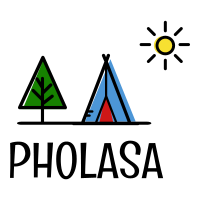Generative AI : Prompt Engineering
รูปแบบการแข่งขัน
การแข่งขันจะมีโจทย์ 3 รูปแบบ โดยการให้คะแนนและเรียงลำดับคะแนนจะทำไปเรื่อย ๆ จนกว่าจะหมดเวลา โดยมีรายละเอียดดังนี้:
- การสร้างรูปภาพ:
- ใช้ generative AI สร้างรูปภาพให้เหมือนกับภาพที่กำหนด
- ตัวอย่างและการตัดสินความเหมือนของรูปภาพ: ลิงก์ตัวอย่าง
- การเขียนโปรแกรม:
- เขียนโปรแกรมให้ทำงานตามจุดประสงค์ที่กำหนด หรือแก้ไขโปรแกรมที่มีความผิดพลาด
- ใช้ภาษา Python และทำงานบน Colab เป็นหลัก
- การสร้าง AI:
- ใช้ generative AI สร้าง AI จากข้อมูลชุดฝึกสอนเพื่อทำนายข้อมูลชุดทดสอบ
- ตัวอย่างข้อมูล โมเดล และการวัดประสิทธิภาพ: ลิงก์ตัวอย่าง 1, ลิงก์ตัวอย่าง 2
การให้คะแนน:
- รูปแบบที่ 1: ความเหมือนของภาพที่สร้างขึ้นกับภาพต้นฉบับ
- รูปแบบที่ 2: ความถูกต้องของโปรแกรม, ประสิทธิภาพในการแก้ปัญหา
- รูปแบบที่ 3: ความแม่นยำของโมเดล AI ที่สร้างขึ้น
ผู้เข้าแข่งขันต้องส่ง prompt ในทุกโจทย์ปัญหาของการแข่งขัน
เงื่อนไขการแข่งขัน:
- ใช้ generative AI เวอร์ชั่นใดก็ได้ไม่มีข้อจำกัด
- ใช้คอมพิวเตอร์ของวิทยาลัยที่มีอินเตอร์เน็ต
- นำอุปกรณ์เข้าห้องแข่งขันได้ไม่จำกัด
- ปรึกษากันในทีมเท่านั้น ไม่อนุญาตให้สอบถามบุคคลอื่น
ข้อแนะนำในการแข่งขัน:
Generative AI : Prompt Engineering
Artbreeder (artbreeder.com)
- ผสมผสานภาพต่างๆ เพื่อสร้างภาพใหม่ด้วยเทคโนโลยี GANs
Craiyon (Craiyon)
- (เดิมชื่อ DALL-E Mini) เป็นเครื่องมือออนไลน์ที่ใช้ปัญญาประดิษฐ์ (AI) ในการสร้างภาพจากข้อความที่ระบุ ผู้ใช้สามารถป้อนคำอธิบายสั้นๆ หรือคีย์เวิร์ด และ Craiyon จะสร้างภาพขึ้นมาโดยพยายามสื่อความหมายตามคำอธิบายนั้น โดยใช้โมเดลของ Open AI ที่ได้รับการฝึกฝนให้สร้างภาพจากข้อความ
Deep Dream Generator (deepdreamgenerator.com)
- ใช้เทคโนโลยี Deep Dream ของ Google เพื่อสร้างภาพที่ดูเหมือนฝัน
Leonardo (Leonardo.ai) เป็นแพลตฟอร์มที่ใช้ปัญญาประดิษฐ์ (AI) เพื่อสร้างภาพจากข้อความ (text-to-image) โดยการใช้อัลกอริทึมการเรียนรู้ของเครื่อง (machine learning algorithms) ที่มีความสามารถในการสร้างภาพที่มีความซับซ้อนและสมจริงจากคำอธิบายที่ให้ไว้
NightCafe Studio (nightcafe.studio)
- สร้างภาพสไตล์ศิลปะหลากหลายรูปแบบ
StarryAI (starryai.com)
Prompt : samurai frog
Table of Styles and Types
| Style | Description | Examples |
|---|---|---|
| Realistic | Detailed and lifelike, resembling a photograph. | A realistic landscape at sunset, a photorealistic portrait of a person |
| Cartoon | Simplified and exaggerated, often with bold colors and outlines. | A cartoon dog riding a skateboard, a superhero with cartoonish proportions |
| Fantasy | Elements of magic and mythical creatures, often with vibrant and otherworldly visuals. | A dragon flying over a mystical forest, a wizard casting a spell in a fantasy world |
| Abstract | Focused on shapes, colors, and patterns rather than realistic depictions. | An abstract representation of emotion, a colorful geometric pattern |
| Watercolor | Soft and fluid, mimicking the look of a watercolor painting. | A watercolor landscape of mountains, a watercolor portrait with delicate brush strokes |
| Cyberpunk | Futuristic and dystopian, with neon lights and a high-tech aesthetic. | A cyberpunk cityscape at night, a character with cybernetic enhancements |
| Vintage | Aged and nostalgic, often with a sepia tone or muted colors. | A vintage car in a retro setting, a 1950s-style diner with classic decor |
| Surreal | Dreamlike and bizarre, blending reality with the fantastical. | A melting clock in a desert, a floating island with impossible architecture |
| Minimalist | Clean and simple, focusing on a few key elements or shapes. | A minimalist landscape with a single tree, a portrait with a few bold lines |
| Steampunk | Inspired by the Victorian era and industrial machinery, with gears and steam-powered devices. | A steampunk airship in a cloudy sky, a character wearing steampunk goggles and attire |
| Pixel Art | Digital art created with pixels, resembling old video games or computer graphics. | A pixel art city with tiny buildings, a pixelated character in a forest |
| Noir | Dark and moody, with high contrast and shadowy scenes. | A noir detective in a dimly lit office, a mysterious figure in a rain-soaked alleyway |
| Impressionist | Inspired by the Impressionist art movement, with visible brush strokes and a focus on light and color. | An impressionist painting of a bustling café, a landscape with dappled sunlight |
| Pop Art | Bold and colorful, often using comic book-style elements and popular culture references. | A pop art portrait of a celebrity, a cityscape with bright, contrasting colors |
| Retro Futuristic | A blend of past and future styles, often with elements of 1950s or 1980s visions of the future. | A retro-futuristic robot with chrome and neon accents, a city with flying cars and retro architecture |
| Gothic | Dark and eerie, with elements of horror and the macabre. | A gothic castle under a stormy sky, a vampire in a shadowy room |
ตัวอย่าง ภาพ และ prompt
Leonardo.aiเป็นแพลตฟอร์มที่ใช้ปัญญาประดิษฐ์ (AI) เพื่อสร้างภาพจากข้อความ (text-to-image) โดยการใช้อัลกอริทึมการเรียนรู้ของเครื่อง (machine learning algorithms) ที่มีความสามารถในการสร้างภาพที่มีความซับซ้อนและสมจริงจากคำอธิบายที่ให้ไว้
PromptHero – Search prompts for Stable Diffusion, ChatGPT & Midjourney
แหล่งข้อมูล
- ตัวอย่าง ภาพ และ prompt
- อ้างอิงวิธีการที่ใช้วัดความเหมือนของภาพ
- ตัวอย่าง colab ต้นฉบับ ลิงก์เพิ่มเติม
- ตัวอย่าง colab ที่มีการเพิ่มฟังก์ชัน Upload ภาพ ลิงก์เพิ่มเติม
จาก ลิงก์อ้างอิง
scikit-learnคือไลบรารีในภาษา Python ที่ใช้สำหรับการเรียนรู้ของเครื่อง (Machine Learning) โดยเฉพาะ มันมีเครื่องมือและฟังก์ชันที่ช่วยในการสร้าง ทดสอบ และใช้งานโมเดล Machine Learning ได้อย่างง่ายดาย รวมถึงการประมวลผลข้อมูล การจำแนกประเภท การถดถอย (Regression) การจัดกลุ่มข้อมูล (Clustering) และอื่นๆ อีกมากมาย
scikit-learnถูกออกแบบให้ใช้งานง่าย เหมาะสำหรับทั้งผู้เริ่มต้นและผู้ที่มีประสบการณ์ นอกจากนี้ยังมีการบูรณาการกับไลบรารีอื่นๆ ของ Python เช่นNumPyและpandasซึ่งทำให้การประมวลผลและวิเคราะห์ข้อมูลทำได้อย่างมีประสิทธิภาพ
การเปรียบเทียบตัวจำแนกประเภทข้อมูล (Classifier) ใน scikit-learn เป็นการวิเคราะห์ความสามารถของโมเดลต่างๆ ในการแยกประเภทข้อมูล เช่น การทำนายว่าข้อมูลอยู่ในกลุ่มใด เช่น ใช่/ไม่ใช่, ดี/ไม่ดี หรือประเภทอื่นๆ
scikit-learn มีเครื่องมือสำหรับสร้างและเปรียบเทียบตัวจำแนกประเภทมากมาย เช่น:
Decision Tree: สร้างโมเดลที่ตัดสินใจด้วยชุดของเงื่อนไข ทำให้เข้าใจง่ายแต่มีแนวโน้มที่จะเกิดการฟิตมากเกินไปหากไม่มีการปรับแต่งอย่างเหมาะสม
Random Forest: ใช้ต้นไม้หลายต้นรวมกันเพื่อเพิ่มความแม่นยำและลดการฟิตมากเกินไป ถือว่าเป็นโมเดลที่แข็งแกร่งและใช้บ่อยในงานที่หลากหลาย
Support Vector Machine (SVM): สร้างเส้นแบ่งที่ดีที่สุดเพื่อแยกข้อมูลออกเป็นกลุ่ม โดยเฉพาะในกรณีที่ข้อมูลแยกกันอย่างชัดเจน
K-Nearest Neighbors (KNN): ใช้ข้อมูลที่ใกล้เคียงที่สุดในการทำนาย ผลลัพธ์มักจะดีในงานที่ต้องการความยืดหยุ่น แต่มีข้อเสียที่อาจจะช้าหากมีข้อมูลมาก
Logistic Regression: ใช้โมเดลเชิงเส้นเพื่อทำนายความน่าจะเป็นของผลลัพธ์ เหมาะสำหรับงานที่มีการแยกกลุ่มข้อมูลแบบเส้นตรง
Naive Bayes: โมเดลที่อิงจากทฤษฎีความน่าจะเป็น ทำงานได้ดีเมื่อข้อมูลมีการกระจายอย่างเป็นอิสระ เหมาะสำหรับงานที่มีลักษณะเฉพาะ เช่น การจำแนกข้อความ
Gradient Boosting: รวมโมเดลง่ายๆ หลายๆ ตัวเข้าด้วยกันเพื่อสร้างโมเดลที่แข็งแกร่ง เหมาะกับงานที่ต้องการความแม่นยำสูง
ในกระบวนการเปรียบเทียบ โมเดลเหล่านี้จะถูกทดสอบกับข้อมูลเดียวกัน เพื่อดูว่าโมเดลไหนทำงานได้ดีที่สุดในสถานการณ์ที่กำหนด ผลลัพธ์อาจขึ้นอยู่กับคุณภาพของข้อมูล การปรับแต่งพารามิเตอร์ และความเหมาะสมของโมเดลกับงานนั้นๆ
จาก ลิงก์อ้างอิง
โค้ดนี้เป็นส่วนหนึ่งของโปรเจกต์ที่เกี่ยวข้องกับการแสดงผล Decision Boundaries ของโมเดล Machine Learning โดยใช้หลายประเภทของตัวจำแนก (classifier) ในการสร้างและวิเคราะห์ข้อมูลที่มีการแจกแจงข้อมูลที่ต่างกัน ต่อไปนี้เป็นการอธิบายแต่ละบรรทัดในโค้ดอย่างละเอียด:
ส่วนที่ 1: การนำเข้าไลบรารีและโมดูลต่าง ๆ
import matplotlib.pyplot as plt import numpy as np from matplotlib.colors import ListedColormap
matplotlib.pyplot as plt: ใช้สำหรับการสร้างกราฟและการแสดงผลข้อมูลแบบ 2D ใน Pythonnumpy as np: ใช้สำหรับการจัดการกับข้อมูลในรูปแบบอาร์เรย์, การคำนวณทางคณิตศาสตร์ที่ต้องการความรวดเร็วListedColormapจากmatplotlib.colors: ใช้สำหรับการสร้างสีที่ระบุเองสำหรับการแสดงผลข้อมูล
ส่วนที่ 2: การนำเข้าชุดข้อมูลและโมเดล Machine Learning
from sklearn.datasets import make_circles, make_classification, make_moons
make_circles: สร้างชุดข้อมูลที่มีการแจกแจงเป็นวงกลมสองชั้นmake_classification: สร้างชุดข้อมูลที่ใช้สำหรับการทดสอบและเทรนโมเดลการจัดประเภท (classification)make_moons: สร้างชุดข้อมูลที่มีรูปแบบคล้ายเสี้ยวพระจันทร์สองเสี้ยว
from sklearn.discriminant_analysis import QuadraticDiscriminantAnalysis from sklearn.ensemble import AdaBoostClassifier, RandomForestClassifier from sklearn.gaussian_process import GaussianProcessClassifier from sklearn.gaussian_process.kernels import RBF from sklearn.inspection import DecisionBoundaryDisplay from sklearn.model_selection import train_test_split from sklearn.naive_bayes import GaussianNB from sklearn.neighbors import KNeighborsClassifier from sklearn.neural_network import MLPClassifier from sklearn.pipeline import make_pipeline from sklearn.preprocessing import StandardScaler from sklearn.svm import SVC from sklearn.tree import DecisionTreeClassifier
โมดูลเหล่านี้นำเข้าตัวจำแนก (classifier) หลายประเภท รวมถึงเครื่องมือและฟังก์ชันต่าง ๆ สำหรับการสร้างโมเดล, การปรับแต่งข้อมูล, และการแสดงผล decision boundary:
QuadraticDiscriminantAnalysis: ตัวจำแนกที่ใช้การวิเคราะห์การแยกแยะเชิงกำลังสอง (quadratic discriminant analysis)AdaBoostClassifier: ตัวจำแนกที่ใช้เทคนิค AdaBoost สำหรับการเสริมกำลังการเรียนรู้RandomForestClassifier: ตัวจำแนกที่ใช้เทคนิค Random Forest ซึ่งเป็นการรวมกันของหลาย decision treesGaussianProcessClassifier: ตัวจำแนกที่ใช้กระบวนการ Gaussian ในการเรียนรู้RBF: Kernel ที่ใช้ใน Gaussian ProcessDecisionBoundaryDisplay: ใช้สำหรับการแสดง decision boundary ของโมเดลtrain_test_split: แบ่งชุดข้อมูลออกเป็นชุดข้อมูลฝึกสอนและทดสอบGaussianNB: ตัวจำแนกแบบ Naive Bayes ที่อิงตามการแจกแจงแบบ GaussianKNeighborsClassifier: ตัวจำแนกที่ใช้วิธี k-nearest neighbors (k-NN)MLPClassifier: ตัวจำแนกแบบ Neural Network ที่เรียกว่า Multi-layer Perceptronmake_pipeline: สร้าง pipeline สำหรับการทำ preprocessing ข้อมูลและการสร้างโมเดลStandardScaler: ใช้สำหรับการทำให้ข้อมูลมีสเกลที่เป็นมาตรฐานSVC: ตัวจำแนกที่ใช้วิธี Support Vector ClassifierDecisionTreeClassifier: ตัวจำแนกที่ใช้เทคนิค Decision Tree
ส่วนที่ 3: นิยามตัวจำแนก
names = [
"Nearest Neighbors",
"Linear SVM",
"RBF SVM",
"Gaussian Process",
"Decision Tree",
"Random Forest",
"Neural Net",
"AdaBoost",
"Naive Bayes",
"QDA",
]
names: เป็นรายการของชื่อที่ใช้เรียกตัวจำแนกแต่ละตัว ซึ่งจะใช้ในการแสดงผลหรือการอ้างอิงในภายหลัง ชื่อเหล่านี้อธิบายถึงโมเดลต่าง ๆ ที่อยู่ในรายการ classifiers
classifiers = [
KNeighborsClassifier(3),
SVC(kernel="linear", C=0.025, random_state=42),
SVC(gamma=2, C=1, random_state=42),
GaussianProcessClassifier(1.0 * RBF(1.0), random_state=42),
DecisionTreeClassifier(max_depth=5, random_state=42),
RandomForestClassifier(
max_depth=5, n_estimators=10, max_features=1, random_state=42
),
MLPClassifier(alpha=1, max_iter=1000, random_state=42),
AdaBoostClassifier(algorithm="SAMME", random_state=42),
GaussianNB(),
QuadraticDiscriminantAnalysis(),
]
KNeighborsClassifier(3): ตัวจำแนกที่ใช้วิธี k-nearest neighbors (k-NN) โดยกำหนดk=3หมายถึงจะใช้เพื่อนบ้านที่ใกล้ที่สุด 3 จุดในการทำนายSVC(kernel="linear", C=0.025, random_state=42): ตัวจำแนกแบบ Support Vector Classifier (SVC) ที่ใช้ kernel แบบเส้นตรง (linear) และกำหนดพารามิเตอร์C=0.025(ซึ่งควบคุมความเข้มข้นของการทำให้ค่า regularization สูงขึ้น) ใช้random_state=42เพื่อความสามารถในการทำซ้ำผลลัพธ์SVC(gamma=2, C=1, random_state=42): ตัวจำแนก SVC ที่ใช้ kernel แบบ RBF (Radial Basis Function) โดยกำหนดพารามิเตอร์gamma=2และC=1GaussianProcessClassifier(1.0 * RBF(1.0), random_state=42): ตัวจำแนกที่ใช้ Gaussian Process โดยกำหนด kernel เป็น RBF (Radial Basis Function) ซึ่งมีพารามิเตอร์length_scale=1.0DecisionTreeClassifier(max_depth=5, random_state=42): ตัวจำแนกที่ใช้ Decision Tree โดยกำหนดความลึกสูงสุดของต้นไม้เป็น 5 (max_depth=5)RandomForestClassifier(max_depth=5, n_estimators=10, max_features=1, random_state=42): ตัวจำแนกแบบ Random Forest ที่ใช้ต้นไม้หลาย ๆ ต้น (n_estimators=10) โดยกำหนดความลึกสูงสุดของต้นไม้แต่ละต้นเป็น 5 (max_depth=5) และเลือกคุณลักษณะสูงสุด 1 ตัวสำหรับแต่ละการแยก (max_features=1)MLPClassifier(alpha=1, max_iter=1000, random_state=42): ตัวจำแนกแบบ Neural Network ที่เรียกว่า Multi-layer Perceptron (MLP) โดยกำหนดalpha=1(พารามิเตอร์ regularization) และจำนวนรอบการฝึกสูงสุด (max_iter=1000)AdaBoostClassifier(algorithm="SAMME", random_state=42): ตัวจำแนกที่ใช้เทคนิค AdaBoost โดยใช้algorithm="SAMME"(การกำหนดให้ใช้ SAMME แทน SAMME.R สำหรับ multiclass classification)GaussianNB(): ตัวจำแนกแบบ Naive Bayes ที่ใช้การแจกแจงแบบ GaussianQuadraticDiscriminantAnalysis(): ตัวจำแนกที่ใช้การวิเคราะห์การแยกแยะเชิงกำลังสอง (quadratic discriminant analysis)
ส่วนที่ 4: สร้างชุดข้อมูล X และ y
X, y = make_classification(
n_features=2, n_redundant=0, n_informative=2, random_state=1, n_clusters_per_class=1
)
make_classification: ฟังก์ชันนี้ใช้สร้างชุดข้อมูลจำลองที่สามารถนำมาใช้ในการจำแนกประเภท (classification) โดยกำหนดพารามิเตอร์ดังนี้:n_features=2: สร้างคุณลักษณะ (features) 2 ตัวn_redundant=0: ไม่มีคุณลักษณะที่ซ้ำซ้อนn_informative=2: คุณลักษณะที่มีประโยชน์ต่อการจำแนกประเภทมี 2 ตัวrandom_state=1: ใช้สำหรับกำหนดค่าเริ่มต้นของตัวเลขสุ่ม เพื่อให้สามารถทำซ้ำผลลัพธ์ได้n_clusters_per_class=1: กำหนดให้แต่ละคลาสมีหนึ่งกลุ่ม (cluster) ของข้อมูล
ผลลัพธ์คือชุดข้อมูล X (คุณลักษณะ) และ y (ป้ายกำกับหรือคลาส) ที่ใช้ในการจำแนก
เพิ่มความไม่เป็นเชิงเส้นในข้อมูล X
rng = np.random.RandomState(2) X += 2 * rng.uniform(size=X.shape)
rng = np.random.RandomState(2): สร้างตัวสุ่มที่ใช้สำหรับการสร้างตัวเลขสุ่ม โดยกำหนดค่า seed เป็น2เพื่อให้การทำซ้ำผลลัพธ์เป็นไปได้X += 2 * rng.uniform(size=X.shape): เพิ่มค่าสุ่มที่สร้างขึ้นจากการแจกแจงแบบสม่ำเสมอ (uniform distribution) เข้าไปในข้อมูลXเพื่อทำให้ข้อมูลมีความซับซ้อนและไม่เป็นเชิงเส้นมากขึ้น
เก็บชุดข้อมูลไว้ในตัวแปร linearly_separable
linearly_separable = (X, y)
linearly_separable: เก็บคู่ของข้อมูล X และ y ที่สร้างขึ้นมาในรูปของทูเพิล (tuple) เพื่อใช้ในภายหลัง
สร้างชุดข้อมูลอื่น ๆ และจัดเก็บใน datasets
datasets = [
make_moons(noise=0.3, random_state=0),
make_circles(noise=0.2, factor=0.5, random_state=1),
linearly_separable,
]
make_moons(noise=0.3, random_state=0): สร้างชุดข้อมูลที่มีรูปร่างเป็นเสี้ยวพระจันทร์สองเสี้ยว โดยมีการเพิ่ม noise (ความไม่สมบูรณ์ของข้อมูล) เข้าไปเล็กน้อย (noise=0.3) และกำหนดrandom_state=0เพื่อให้ทำซ้ำได้make_circles(noise=0.2, factor=0.5, random_state=1): สร้างชุดข้อมูลที่มีการกระจายตัวเป็นวงกลมสองชั้น โดยมี noise (noise=0.2) และกำหนดfactor=0.5เพื่อระบุขนาดของวงกลมที่เล็กลง และกำหนดrandom_state=1เพื่อให้ทำซ้ำได้linearly_separable: ชุดข้อมูลที่สร้างขึ้นมาในขั้นตอนก่อนหน้านี้ซึ่งมีการแจกแจงแบบเชิงเส้น
บทสรุป
โค้ดนี้สร้างชุดข้อมูลจำลองสามชุดที่มีลักษณะการแจกแจงแตกต่างกัน เพื่อใช้ในการทดสอบตัวจำแนกที่กำหนดไว้ก่อนหน้านี้:
make_moons: ชุดข้อมูลที่มีรูปร่างเป็นเสี้ยวพระจันทร์make_circles: ชุดข้อมูลที่มีรูปร่างเป็นวงกลมสองชั้นlinearly_separable: ชุดข้อมูลที่สร้างขึ้นให้สามารถแยกได้ด้วยเส้นตรงแต่มีการเพิ่มความไม่เป็นเชิงเส้นเข้าไป
ส่วนที่ 5: การแสดงผลชุดข้อมูลและผลลัพธ์จากการจำแนก
โค้ดนี้ทำการแสดงผลชุดข้อมูลและผลลัพธ์จากตัวจำแนก (classifiers) ที่ถูกเทรนบนชุดข้อมูลนั้น โดยแสดงเป็นกริด (grid) ที่มีหลายแถวและหลายคอลัมน์ แต่ละแถวแสดงข้อมูลและการจำแนกของชุดข้อมูลหนึ่ง ๆ และแต่ละคอลัมน์แสดงผลการจำแนกจากตัวจำแนกที่แตกต่างกัน ต่อไปนี้เป็นคำอธิบายโดยละเอียดของโค้ด:
การสร้างฟิกเกอร์และการเตรียมตัวแปร
figure = plt.figure(figsize=(27, 9)) i = 1
figure = plt.figure(figsize=(27, 9)): สร้างฟิกเกอร์ (figure) ขนาดใหญ่ (27×9 นิ้ว) ที่จะใช้ในการวาดกราฟi = 1: กำหนดตัวแปรiเพื่อใช้ในการติดตามตำแหน่งของ subplot ในกริด
การวนลูปชุดข้อมูล (datasets)
for ds_cnt, ds in enumerate(datasets):
# preprocess dataset, split into training and test part
X, y = ds
X_train, X_test, y_train, y_test = train_test_split(
X, y, test_size=0.4, random_state=42
)
for ds_cnt, ds in enumerate(datasets):: วนลูปผ่านชุดข้อมูลแต่ละชุดในdatasetsX, y = ds: แยกข้อมูลX(คุณลักษณะ) และy(ป้ายกำกับหรือคลาส) ออกจากทูเพิลdstrain_test_split(...): แบ่งข้อมูลXและyออกเป็นชุดข้อมูลฝึกสอน (X_train,y_train) และทดสอบ (X_test,y_test) โดยใช้สัดส่วน 60:40 (test_size=0.4)
การกำหนดขอบเขตของกราฟ
x_min, x_max = X[:, 0].min() - 0.5, X[:, 0].max() + 0.5
y_min, y_max = X[:, 1].min() - 0.5, X[:, 1].max() + 0.5
x_min, x_max, y_min, y_max: กำหนดขอบเขตของแกน x และ y โดยขยายขอบเขตออกไปเล็กน้อย (-0.5 และ +0.5) เพื่อให้การแสดงผลดูชัดเจนขึ้น
การแสดงผลชุดข้อมูลต้นฉบับ
cm = plt.cm.RdBu
cm_bright = ListedColormap(["#FF0000", "#0000FF"])
ax = plt.subplot(len(datasets), len(classifiers) + 1, i)
if ds_cnt == 0:
ax.set_title("Input data")
# Plot the training points
ax.scatter(X_train[:, 0], X_train[:, 1], c=y_train, cmap=cm_bright, edgecolors="k")
# Plot the testing points
ax.scatter(
X_test[:, 0], X_test[:, 1], c=y_test, cmap=cm_bright, alpha=0.6, edgecolors="k"
)
ax.set_xlim(x_min, x_max)
ax.set_ylim(y_min, y_max)
ax.set_xticks(())
ax.set_yticks(())
i += 1
# iterate over classifiers
for name, clf in zip(names, classifiers):
ax = plt.subplot(len(datasets), len(classifiers) + 1, i)
clf = make_pipeline(StandardScaler(), clf)
clf.fit(X_train, y_train)
score = clf.score(X_test, y_test)
DecisionBoundaryDisplay.from_estimator(
clf, X, cmap=cm, alpha=0.8, ax=ax, eps=0.5
)
# Plot the training points
ax.scatter(
X_train[:, 0], X_train[:, 1], c=y_train, cmap=cm_bright, edgecolors="k"
)
# Plot the testing points
ax.scatter(
X_test[:, 0],
X_test[:, 1],
c=y_test,
cmap=cm_bright,
edgecolors="k",
alpha=0.6,
)
ax.set_xlim(x_min, x_max)
ax.set_ylim(y_min, y_max)
ax.set_xticks(())
ax.set_yticks(())
if ds_cnt == 0:
ax.set_title(name)
ax.text(
x_max - 0.3,
y_min + 0.3,
("%.2f" % score).lstrip("0"),
size=15,
horizontalalignment="right",
)
i += 1
cm = plt.cm.RdBu: กำหนด color map ที่จะใช้สำหรับการแสดงผล decision boundarycm_bright = ListedColormap(["#FF0000", "#0000FF"]): กำหนด color map ที่ใช้แสดงผลข้อมูล (#FF0000สีแดง,#0000FFสีน้ำเงิน)ax = plt.subplot(...): สร้าง subplot ในตำแหน่งที่iของกริด มีขนาดlen(datasets)แถว และlen(classifiers) + 1คอลัมน์if ds_cnt == 0:: ตั้งชื่อคอลัมน์แรกเป็น “Input data” ในแถวแรกax.scatter(...): แสดงผลจุดข้อมูลX_trainและX_testลงใน subplot ด้วยสีตามป้ายกำกับy_trainและy_testax.set_xlim(x_min, x_max): กำหนดขอบเขตของแกนxax.set_ylim(y_min, y_max): กำหนดขอบเขตของแกนyax.set_xticks(()),ax.set_yticks(()): ซ่อน tick marks บนแกนxและyi += 1: เพิ่มค่าiเพื่อเตรียมวาง subplot ถัดไป
for name, clf in zip(names, classifiers):: วนลูปผ่านตัวจำแนกแต่ละตัวในclassifiersและชื่อที่สอดคล้องกันในnamesclf = make_pipeline(StandardScaler(), clf): สร้าง pipeline ที่มีการทำการสเกลข้อมูล (StandardScaler()) และตัวจำแนกclfclf.fit(X_train, y_train): ฝึกโมเดลclfบนชุดข้อมูลฝึกสอนscore = clf.score(X_test, y_test): คำนวณคะแนน (accuracy) ของโมเดลclfบนชุดข้อมูลทดสอบDecisionBoundaryDisplay.from_estimator(...): แสดงผล decision boundary ที่ได้จากโมเดลclf- แสดงจุดข้อมูล
X_trainและX_testบน subplot พร้อมกับ decision boundary ที่แสดงไว้แล้วax.set_xlim,ax.set_ylim,ax.set_xticks,ax.set_yticks: กำหนดขอบเขตและซ่อน tick marks ของแกนif ds_cnt == 0: ax.set_title(name): ตั้งชื่อคอลัมน์ตามชื่อของตัวจำแนกในแถวแรกax.text(...): แสดงคะแนน (accuracy) ที่ได้จากโมเดลclfใน subplot นั้นi += 1: เพิ่มค่าiเพื่อเตรียมวาง subplot ถัดไป
บทสรุป
โค้ดนี้แสดงผลชุดข้อมูลต้นฉบับและการทำนายของตัวจำแนกหลายชนิดที่ถูกฝึกสอนบนชุดข้อมูลนั้น ๆ พร้อมทั้งแสดงผล decision boundary และคะแนนความถูกต้อง (accuracy) ของแต่ละโมเดล โดยใช้การวาดกราฟในรูปแบบกริดที่มีหลายแถวและหลายคอลัมน์
ก่อนอื่นต้องทำการอัปโหลด Dataset ก่อน
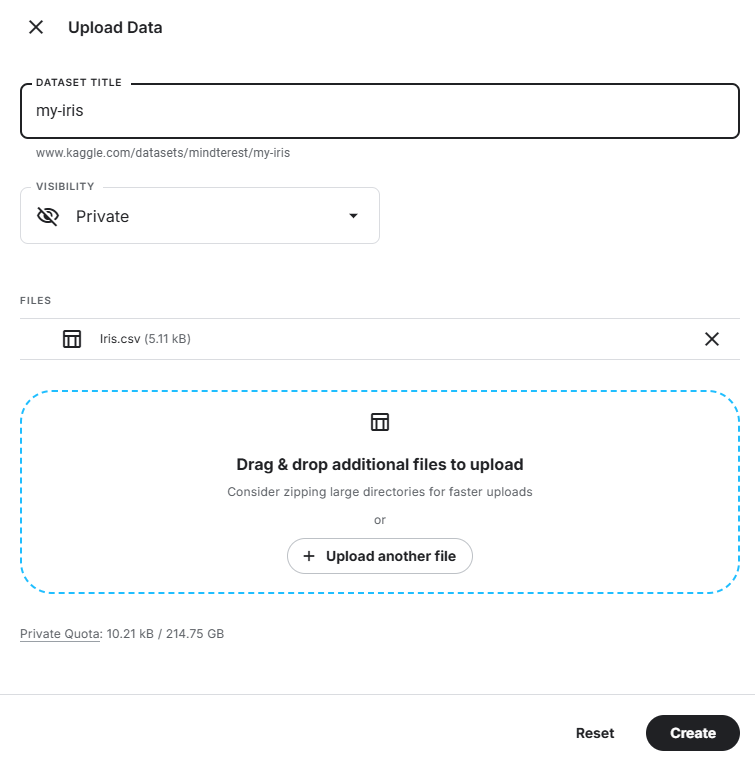
โค้ดที่ได้จากพร้อมพ์
ทำให้โค้ดต่อไปนนี้สามารถทำงานได้บน Kaggle
import matplotlib.pyplot as plt
import numpy as np
import pandas as pd
from matplotlib.colors import ListedColormap
from sklearn.discriminant_analysis import QuadraticDiscriminantAnalysis
from sklearn.ensemble import AdaBoostClassifier, RandomForestClassifier
from sklearn.gaussian_process import GaussianProcessClassifier
from sklearn.gaussian_process.kernels import RBF
from sklearn.inspection import DecisionBoundaryDisplay
from sklearn.model_selection import train_test_split
from sklearn.naive_bayes import GaussianNB
from sklearn.neighbors import KNeighborsClassifier
from sklearn.neural_network import MLPClassifier
from sklearn.pipeline import make_pipeline
from sklearn.preprocessing import StandardScaler
from sklearn.svm import SVC
from sklearn.tree import DecisionTreeClassifier
# Load the CSV file into a DataFrame
data = pd.read_csv('/kaggle/input/your-dataset-name/your-dataset.csv')
# แก้เป็น my-iris/Iris.csv
# Display the column names to understand the actual names in the CSV
print("Columns in the DataFrame:", data.columns)
# Adjust column names based on actual columns in your CSV
# For this example, we use the typical column names of the Iris dataset
X = data[['PetalLengthCm', 'PetalWidthCm']].values # Use only the first two features for visualization
y = data['Species'].astype('category').cat.codes # Convert species to numeric codes
# Define classifier names and classifiers
names = [
"Nearest Neighbors",
"Linear SVM",
"RBF SVM",
"Gaussian Process",
"Decision Tree",
"Random Forest",
"Neural Net",
"AdaBoost",
"Naive Bayes",
"QDA",
]
classifiers = [
KNeighborsClassifier(3),
SVC(kernel="linear", C=0.025, random_state=42),
SVC(gamma=2, C=1, random_state=42),
GaussianProcessClassifier(1.0 * RBF(1.0), random_state=42),
DecisionTreeClassifier(max_depth=5, random_state=42),
RandomForestClassifier(
max_depth=5, n_estimators=10, max_features=1, random_state=42
),
MLPClassifier(alpha=1, max_iter=1000, random_state=42),
AdaBoostClassifier(algorithm="SAMME", random_state=42),
GaussianNB(),
QuadraticDiscriminantAnalysis(),
]
# Split dataset into training and test parts
X_train, X_test, y_train, y_test = train_test_split(
X, y, test_size=0.4, random_state=42
)
# Define grid limits for the first two features
x_min, x_max = X[:, 0].min() - 0.5, X[:, 0].max() + 0.5
y_min, y_max = X[:, 1].min() - 0.5, X[:, 1].max() + 0.5
# Create figure
figure = plt.figure(figsize=(15, 3))
i = 1
# Plot the dataset
cm = plt.cm.RdBu
cm_bright = ListedColormap(["#FF0000", "#0000FF", "#00FF00"])
ax = plt.subplot(1, len(classifiers) + 1, i)
ax.set_title("Input data")
# Plot the training points
ax.scatter(X_train[:, 0], X_train[:, 1], c=y_train, cmap=cm_bright, edgecolors="k")
# Plot the testing points
ax.scatter(
X_test[:, 0], X_test[:, 1], c=y_test, cmap=cm_bright, alpha=0.6, edgecolors="k"
)
ax.set_xlim(x_min, x_max)
ax.set_ylim(y_min, y_max)
ax.set_xticks(())
ax.set_yticks(())
i += 1
# Iterate over classifiers
for name, clf in zip(names, classifiers):
ax = plt.subplot(1, len(classifiers) + 1, i)
clf = make_pipeline(StandardScaler(), clf)
clf.fit(X_train, y_train)
score = clf.score(X_test, y_test)
DecisionBoundaryDisplay.from_estimator(
clf, X, cmap=cm, alpha=0.8, ax=ax, eps=0.5
)
# Plot the training points
ax.scatter(
X_train[:, 0], X_train[:, 1], c=y_train, cmap=cm_bright, edgecolors="k"
)
# Plot the testing points
ax.scatter(
X_test[:, 0],
X_test[:, 1],
c=y_test,
cmap=cm_bright,
edgecolors="k",
alpha=0.6,
)
ax.set_xlim(x_min, x_max)
ax.set_ylim(y_min, y_max)
ax.set_xticks(())
ax.set_yticks(())
ax.set_title(name)
ax.text(
x_max - 0.3,
y_min + 0.3,
("%.2f" % score).lstrip("0"),
size=15,
horizontalalignment="right",
)
i += 1
plt.tight_layout()
plt.show()
จากลิงก์ iris classification.ipynb
import matplotlib.pyplot as plt
import numpy as np
import pandas as pd
import io
from google.colab import files
from matplotlib.colors import ListedColormap
from sklearn.discriminant_analysis import QuadraticDiscriminantAnalysis
from sklearn.ensemble import AdaBoostClassifier, RandomForestClassifier
from sklearn.gaussian_process import GaussianProcessClassifier
from sklearn.gaussian_process.kernels import RBF
from sklearn.inspection import DecisionBoundaryDisplay
from sklearn.model_selection import train_test_split
from sklearn.naive_bayes import GaussianNB
from sklearn.neighbors import KNeighborsClassifier
from sklearn.neural_network import MLPClassifier
from sklearn.pipeline import make_pipeline
from sklearn.preprocessing import StandardScaler
from sklearn.svm import SVC
from sklearn.tree import DecisionTreeClassifier
# Upload file
uploaded = files.upload()
# Load the CSV file into a DataFrame
for filename in uploaded.keys():
data = pd.read_csv(io.BytesIO(uploaded[filename]))
# Display the column names to understand the actual names in the CSV
print("Columns in the DataFrame:", data.columns)
# Adjust column names based on actual columns in your CSV
# For this example, we use the typical column names of the Iris dataset
X = data[['PetalLengthCm', 'PetalWidthCm']].values # Use only the first two features for visualization
y = data['Species'].astype('category').cat.codes # Convert species to numeric codes
# Define classifier names and classifiers
names = [
"Nearest Neighbors",
"Linear SVM",
"RBF SVM",
"Gaussian Process",
"Decision Tree",
"Random Forest",
"Neural Net",
"AdaBoost",
"Naive Bayes",
"QDA",
]
classifiers = [
KNeighborsClassifier(3),
SVC(kernel="linear", C=0.025, random_state=42),
SVC(gamma=2, C=1, random_state=42),
GaussianProcessClassifier(1.0 * RBF(1.0), random_state=42),
DecisionTreeClassifier(max_depth=5, random_state=42),
RandomForestClassifier(
max_depth=5, n_estimators=10, max_features=1, random_state=42
),
MLPClassifier(alpha=1, max_iter=1000, random_state=42),
AdaBoostClassifier(algorithm="SAMME", random_state=42),
GaussianNB(),
QuadraticDiscriminantAnalysis(),
]
# Split dataset into training and test parts
X_train, X_test, y_train, y_test = train_test_split(
X, y, test_size=0.4, random_state=42
)
# Define grid limits for the first two features
x_min, x_max = X[:, 0].min() - 0.5, X[:, 0].max() + 0.5
y_min, y_max = X[:, 1].min() - 0.5, X[:, 1].max() + 0.5
# Create figure
figure = plt.figure(figsize=(27, 3))
i = 1
# Plot the dataset
cm = plt.cm.RdBu
cm_bright = ListedColormap(["#FF0000", "#0000FF", "#00FF00"])
ax = plt.subplot(1, len(classifiers) + 1, i)
ax.set_title("Input data")
# Plot the training points
ax.scatter(X_train[:, 0], X_train[:, 1], c=y_train, cmap=cm_bright, edgecolors="k")
# Plot the testing points
ax.scatter(
X_test[:, 0], X_test[:, 1], c=y_test, cmap=cm_bright, alpha=0.6, edgecolors="k"
)
ax.set_xlim(x_min, x_max)
ax.set_ylim(y_min, y_max)
ax.set_xticks(())
ax.set_yticks(())
i += 1
# Iterate over classifiers
for name, clf in zip(names, classifiers):
ax = plt.subplot(1, len(classifiers) + 1, i)
clf = make_pipeline(StandardScaler(), clf)
clf.fit(X_train, y_train)
score = clf.score(X_test, y_test)
DecisionBoundaryDisplay.from_estimator(
clf, X, cmap=cm, alpha=0.8, ax=ax, eps=0.5
)
# Plot the training points
ax.scatter(
X_train[:, 0], X_train[:, 1], c=y_train, cmap=cm_bright, edgecolors="k"
)
# Plot the testing points
ax.scatter(
X_test[:, 0],
X_test[:, 1],
c=y_test,
cmap=cm_bright,
edgecolors="k",
alpha=0.6,
)
ax.set_xlim(x_min, x_max)
ax.set_ylim(y_min, y_max)
ax.set_xticks(())
ax.set_yticks(())
ax.set_title(name)
ax.text(
x_max - 0.3,
y_min + 0.3,
("%.2f" % score).lstrip("0"),
size=15,
horizontalalignment="right",
)
i += 1
plt.tight_layout()
plt.show()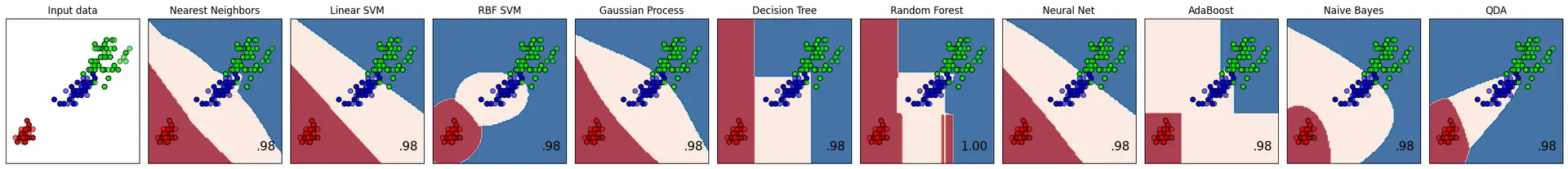
จงอธิบายโค้ดต่อไปนี้โดยละเอียดดัดแปลงโค้ดทั้งหมดข้างต้นเพื่อจำแนกข้อมูล iris.csv เพียงชุดข้อมูลเดียวดัดแปลงโค้ดให้ผู้ใช้อัพโหลดไฟล์ iris.csv เอง
ขอโค้ดจำแนก iris.csv ใหม่โดยสามารถอัพโหลดไฟล์ใน colab ได้ปรับแก้โค้ดให้ใช้ข้อมูลจากทั้ง 4 คอลัมน์ SepalLengthCm, SepalWidthCm, PetalLengthCm, PetalWidthCm มาจำแนกข้อมูล Speciesโกหก (lieman) | programming.in.th
เกินความจำเป็น (overtree) | programming.in.th
ลุ้นตอบปัญหา (riddle) | programming.in.th
ข้อมูลเข้ารหัส (stringfinder) | programming.in.th
ตั้งวงดนตรี (band) | programming.in.th
รหัสลับ (cipher) | programming.in.th
เป่ายิ้งฉุบ (PRS) | programming.in.th
แบ่งเหรียญ (coin) | programming.in.th